- September 17, 2018
- Posted by: Siva Mani
- Category: Power BI
Power BI releases new features on every month. Some features release as preview features. These features will be released for GA, once it is stable. To use preview features, it should be enabled in Power BI desktop. This blog helps to enable/disable the preview features in Power BI desktop.
Go to File -> Options and settings -> Options,
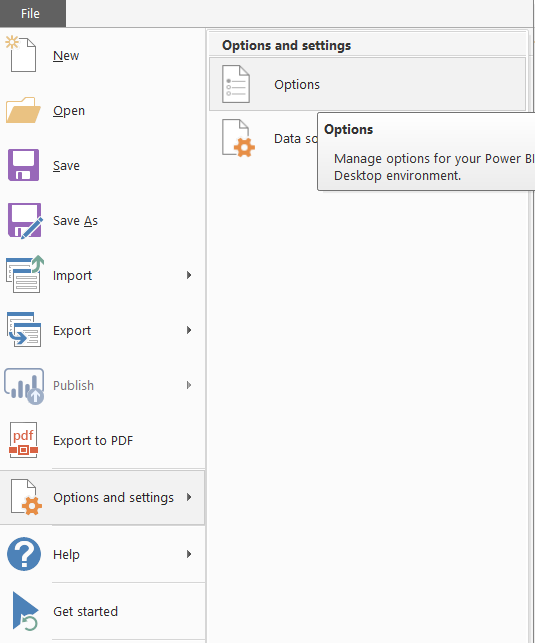
Select Preview features under GLOBAL section,
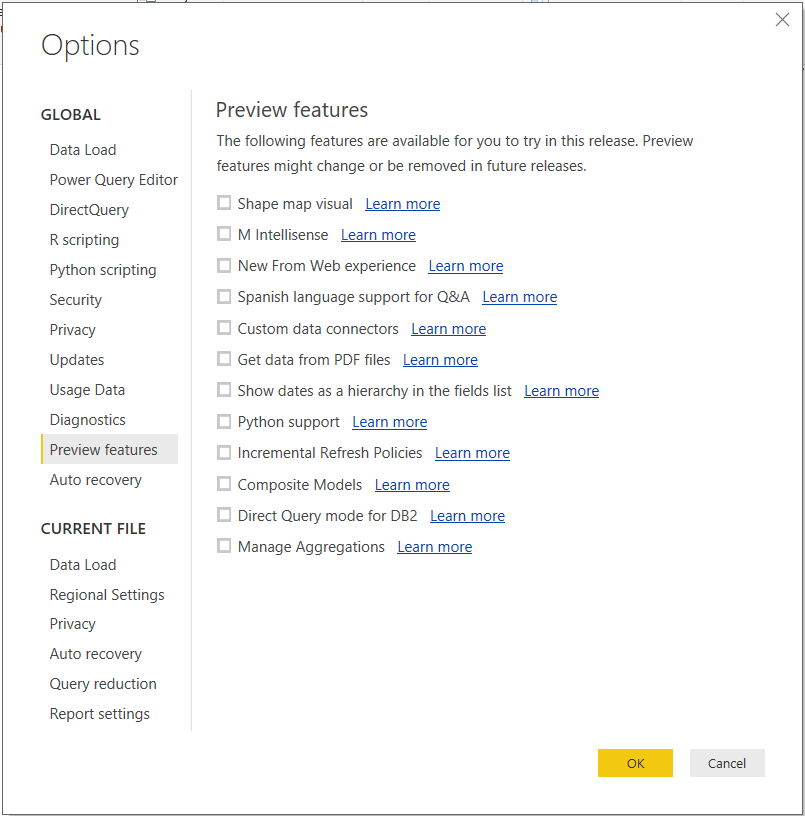
Check the checkboxes of the preview features available on the right side to enable.
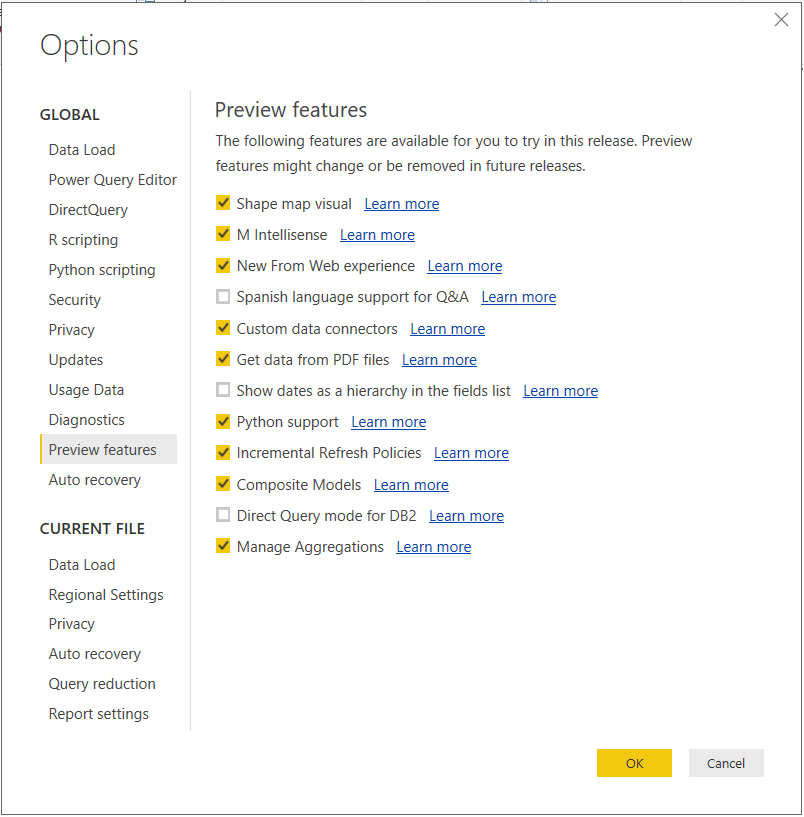
Click OK and restart the Power BI desktop. The preview features that enabled will be available to use after the restart.
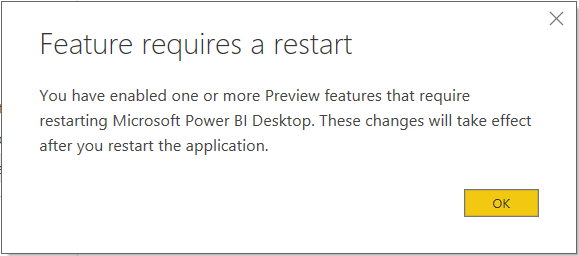
Similarly, the above steps help to disable the preview features.
Check out our blog section for more detail about features of Power BI. Please reach out Cittabase for more information.
5 Comments
Comments are closed.



[…] check out this blog to enable preview […]
[…] check out this blog to enable preview […]
[…] latest version (November 2018 or later). This feature should be enabled in Power BI desktop. Check Cittabase’s blog to know […]
[…] or later). This feature should be enabled in Power BI desktop since it is a preview feature. Check Cittabase’s blog to know […]
[…] Ribbon preview feature in the latest Power BI Desktop versions. Please check out our blog to enable preview features in Power BI […]