- September 5, 2018
- Posted by: Siva Mani
- Category: Power BI
In Power BI Desktop, you can access Salesforce objects and import your Salesforce data to create Power BI reports and Dashboards.
To connect to Salesforce objects, Select Get Data -> Online Services -> Salesforce Objects connector.
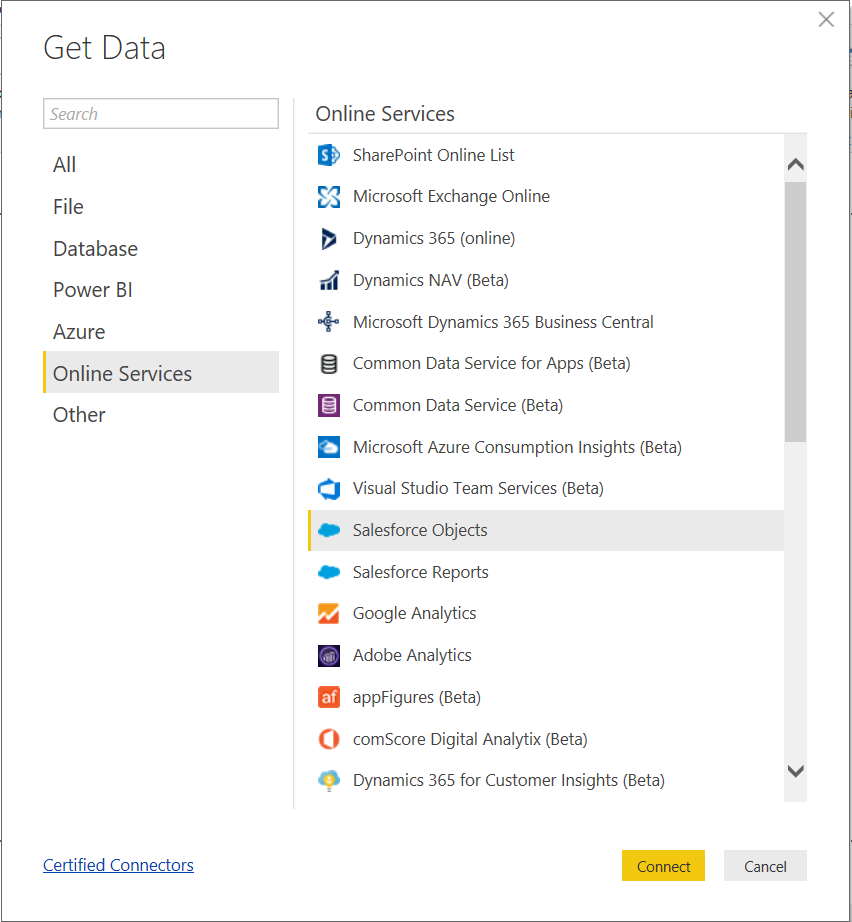
Or use the search box to select Salesforce Objects connector.
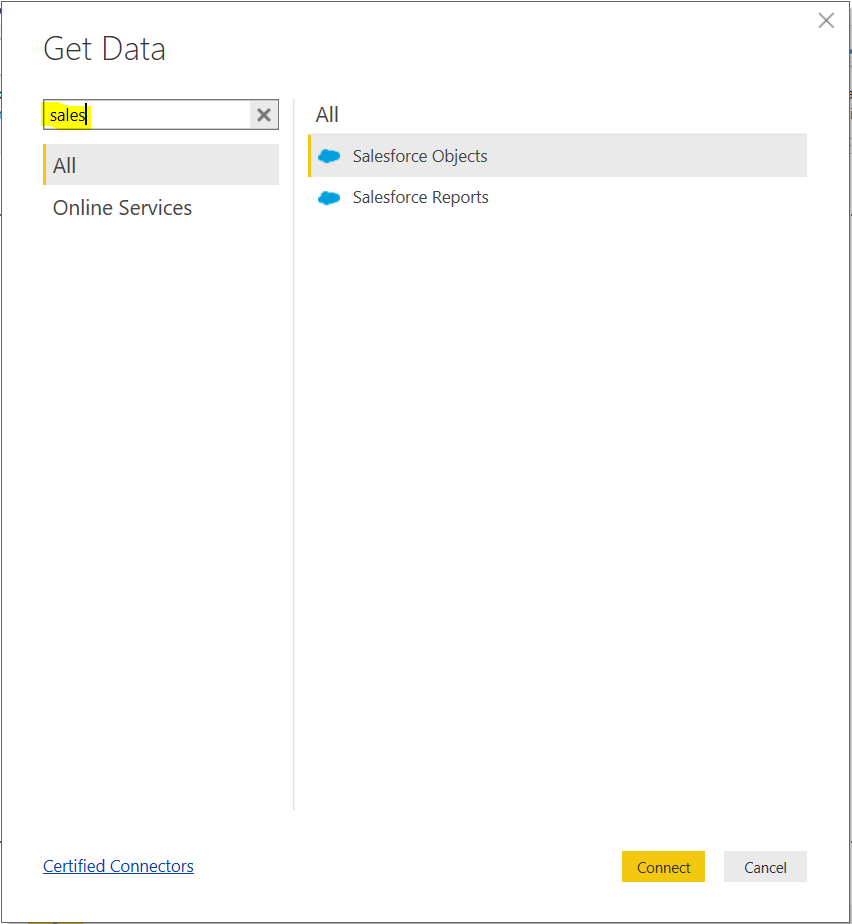
The Salesforce Objects window will appear with two options to choose between Production and Custom URL.
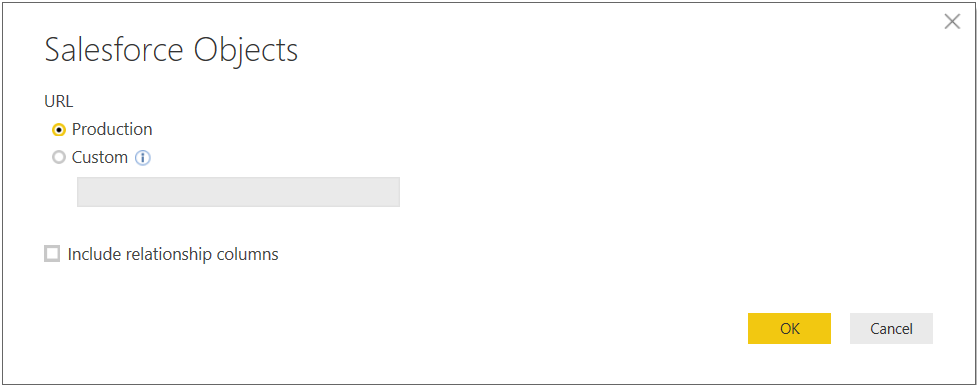
By default, Production URL will be selected. Choose Custom URL to connect custom domain or sandbox.
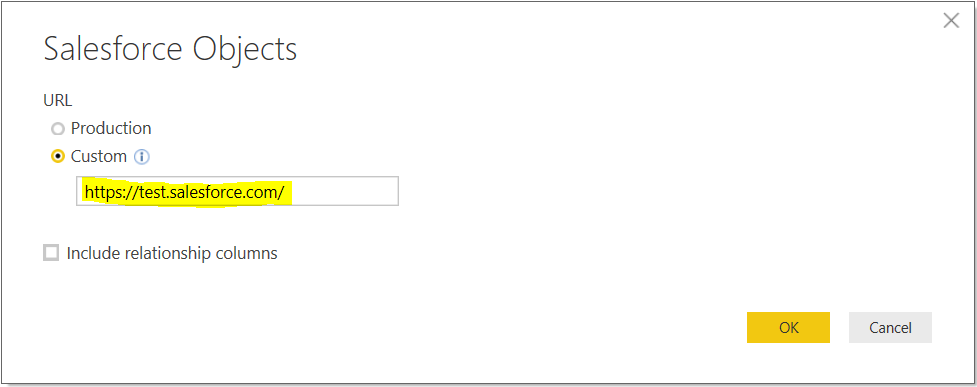
Check the Include relationship columns check box to bring the relationships between the objects into Power BI desktop.
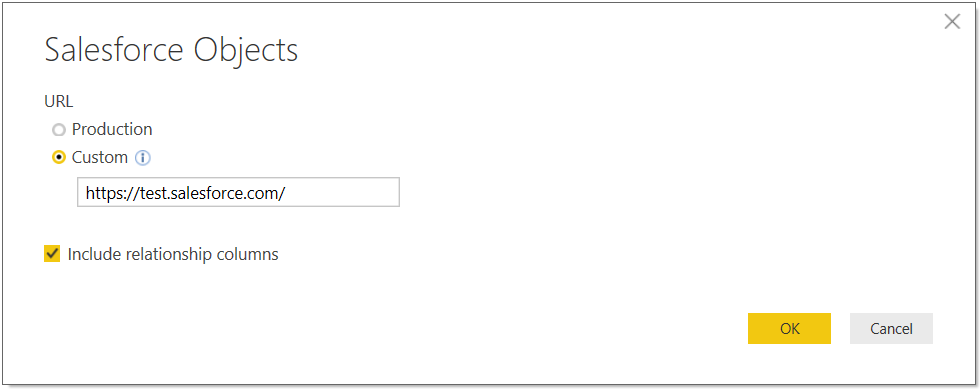
Select Ok. The prompt will appear with the Sign in option.
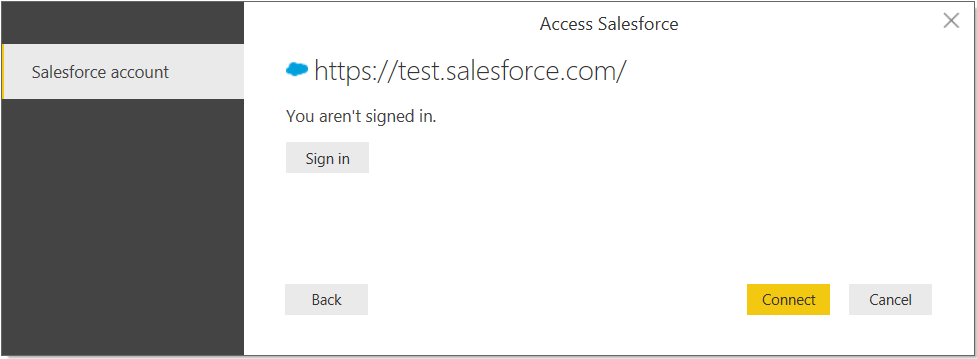
Select Sign in and provide your credentials to sign in to your Salesforce account.
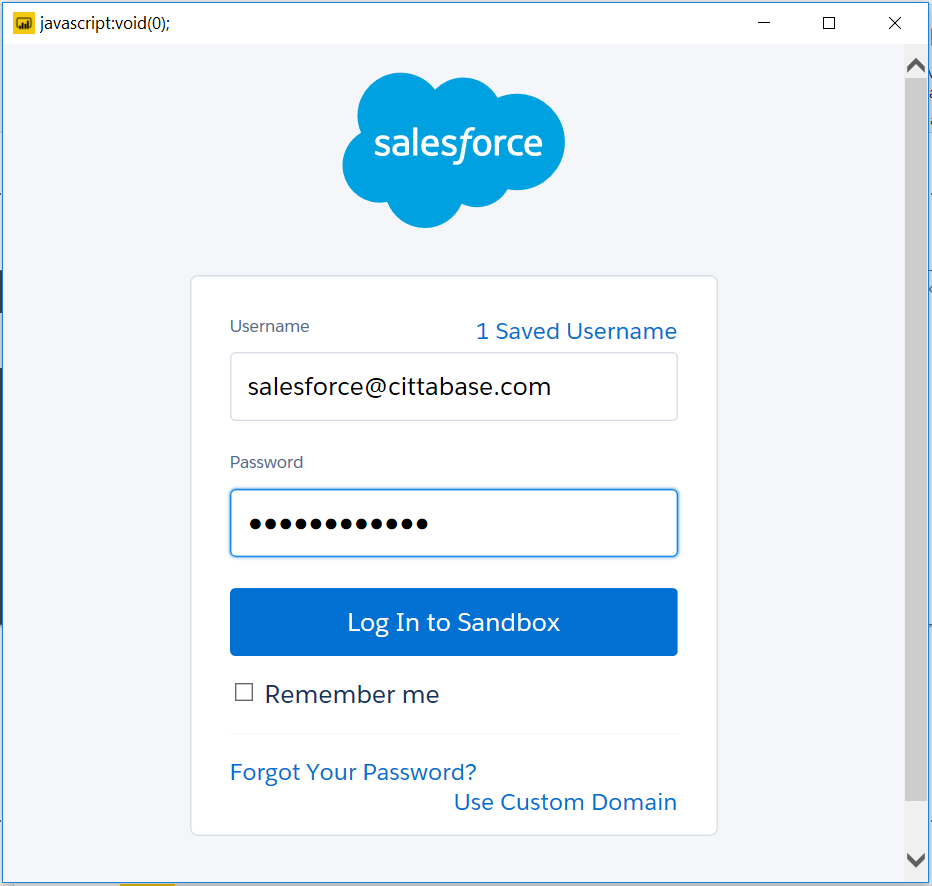
Once the connection is established, it will back to the prompt. Select Connect.
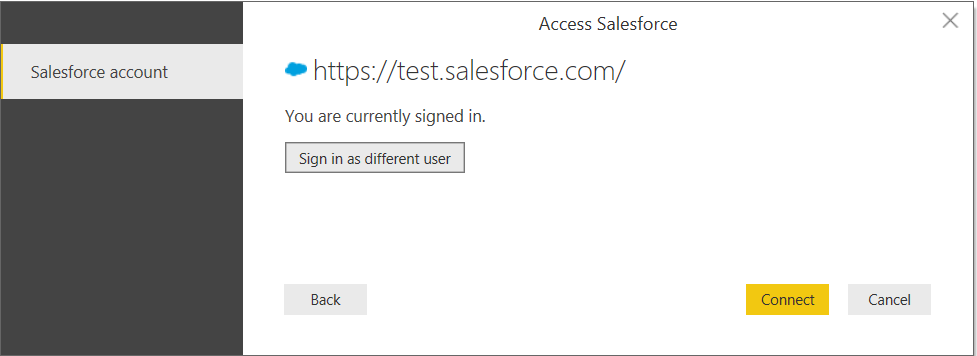
Now you can preview and select multiple Salesforce objects within the Power BI Navigator dialog.
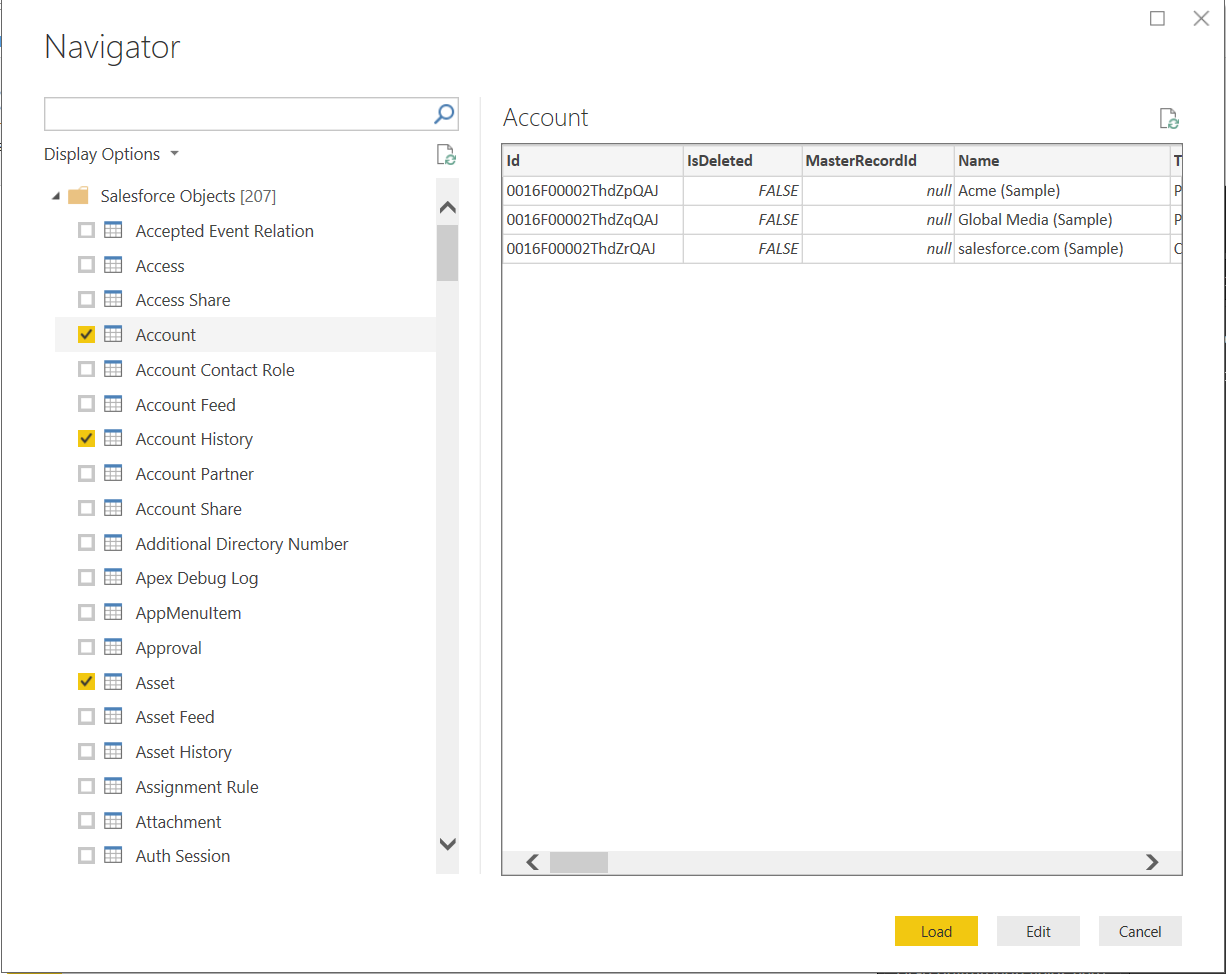
Select Edit for data shaping and transformations. Else select Load to import data of selected objects to Power BI desktop.
With the above steps, you can connect Salesforce Objects in Power BI. Currently, Salesforce object connector only supports import mode. Hope Direct Query mode for Salesforce Objects will be available soon. Please reach out Cittabase for more information.
6 Comments
Comments are closed.



Is it also possible to push data in PowerBI back to salesforce records ?
Hi Mariena,
Sorry for the late response.
Power BI -> Salesforce isn’t possible. Power BI only pulls data from the data sources.
may i know have you ever tried to publish to Power BI website then refresh or even set routine refresh ?
because i meet a problem here , i can fetch data in desktop but error on website ….
Hello @evenyang:disqus ,
I’m happy to help you.
Can you share the error details, Please?
Thanks!
Hi, currently it’s not possible to use the connector, due to no support for IE11 (which is the default for power BI).
Is there a way around this issue??
@disqus_l7ICjD1nIe:disqus,
Are you still facing this issue?
What’s your default browser?