- December 6, 2019
- Posted by: Syed Absar
- Category: Tableau
Tableau Prep is a one of the product from Tableau and its designed to help desktop users quickly and confidently combine, shape, and clean your data for analysis with simple drag and drop features to simplify the complicated tasks of joins, unions, pivots, aggregate or create calculate fields the data quickly.The direct & visual experience gives you a deeper understanding of your data and makes data prep easier and more accessible.Prep does not replace any existing enterprise ETL tool.
The biggest attraction to this tool is saving time and accuracy. that we all have to admit that before this tool,data preparation was very tedious , you could prep data, and every time a new data came in you had to undergo the same process getting the data clean, and to make matter even worse, this process was not transparent as i would expect-you could not quickly track and trace any mistake occurring while preparing data.
Lets Look Over Cool Features in Tableau Prep
- Tableau Prep provides flexibility to connect more than 48 data sources right from csv to Amazon redshift to greenplum database.
prep connectors:
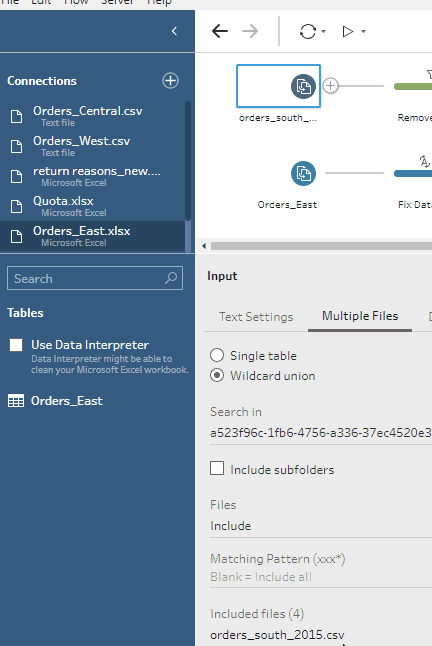
- Tableau Desktop can be launched to preview the results almost at any Prep steps.
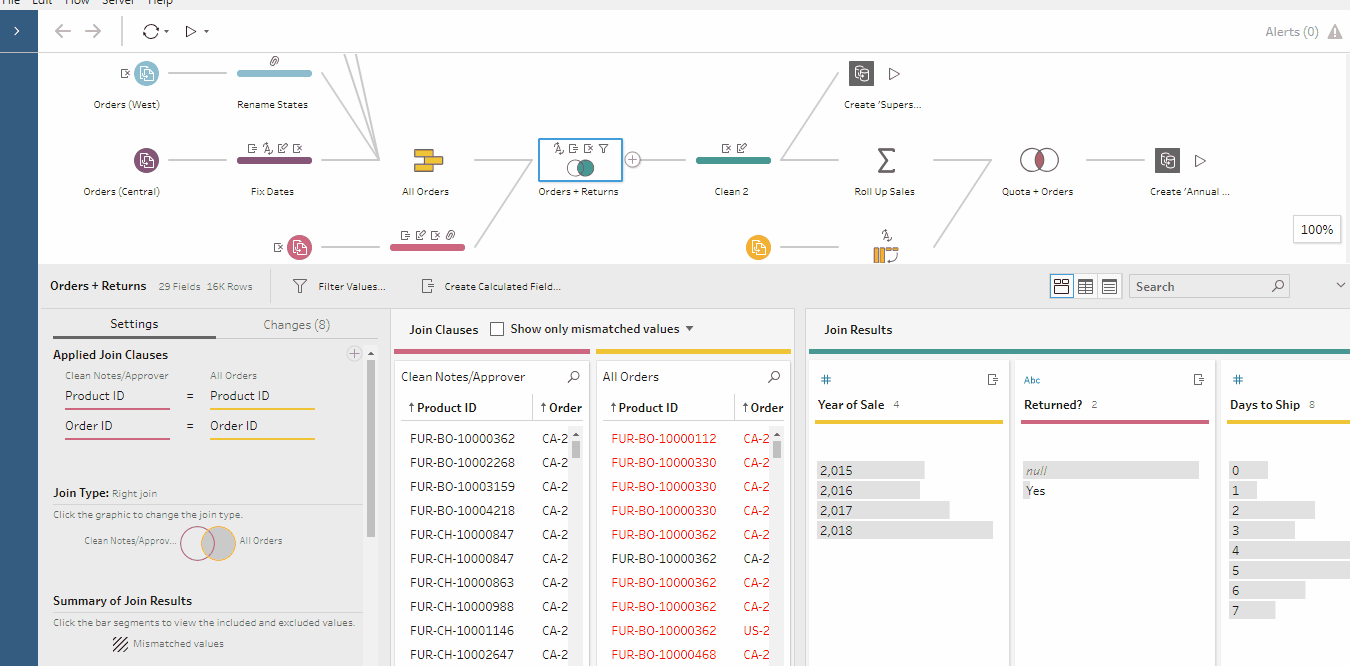
- visualize data value and distributions see your data at each of the data cleaning, shaping, filtering process.
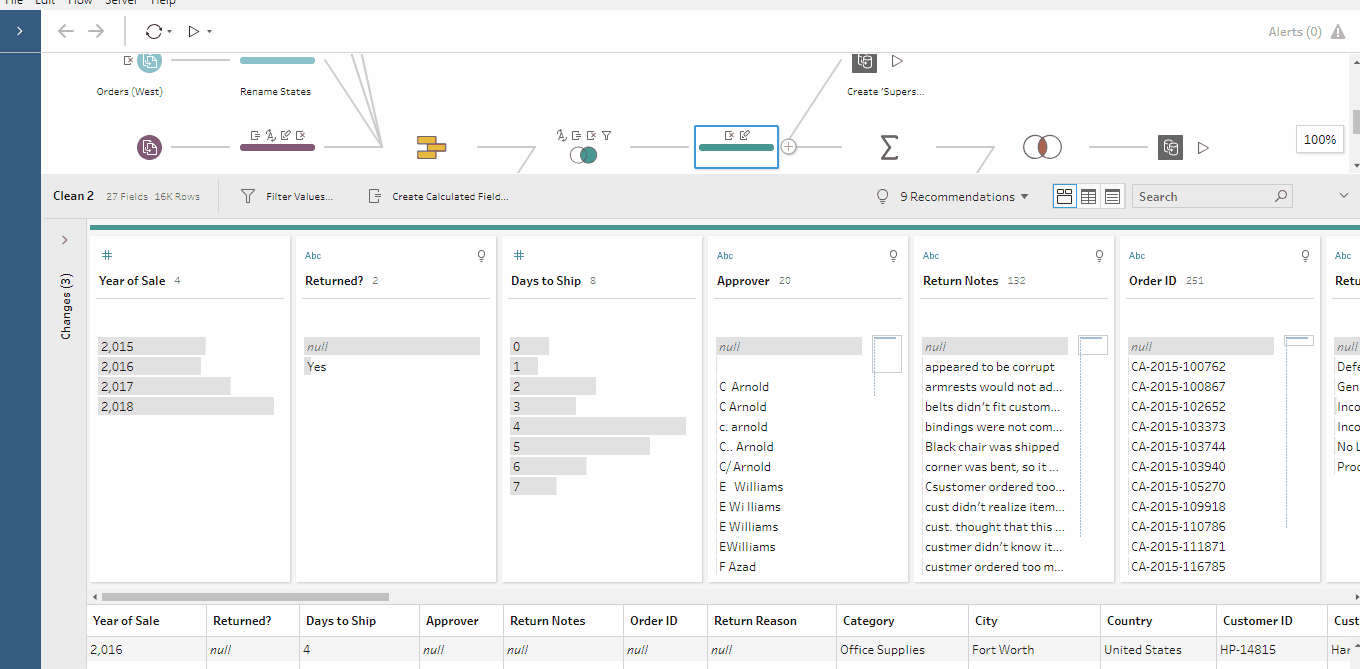
- Final Prep output can be .csv, or .tde or .hyper.
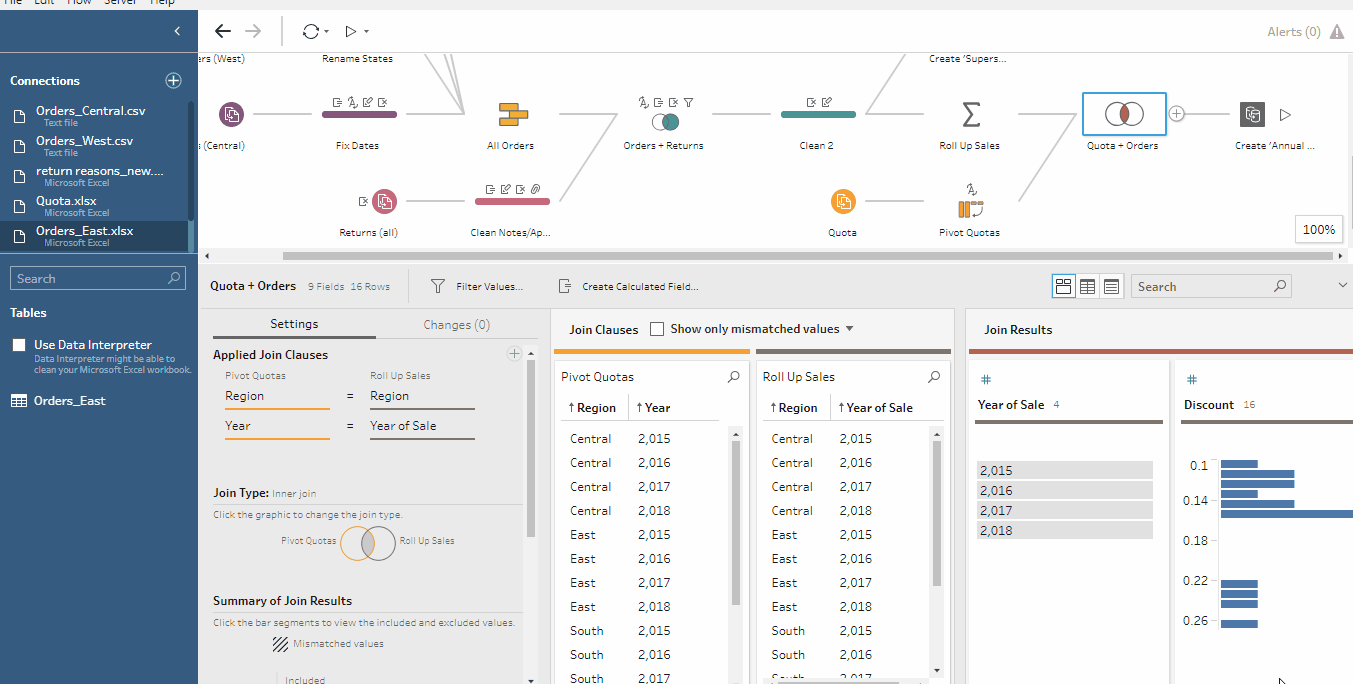
- Both .tde and .hyper are tableau data engine formats that can only be opened by tableau desktop. .Hyper is a new format that can only be opened by Tableau Desktop 10.5.* and above versions.
(eg):
saving flow as .hyper
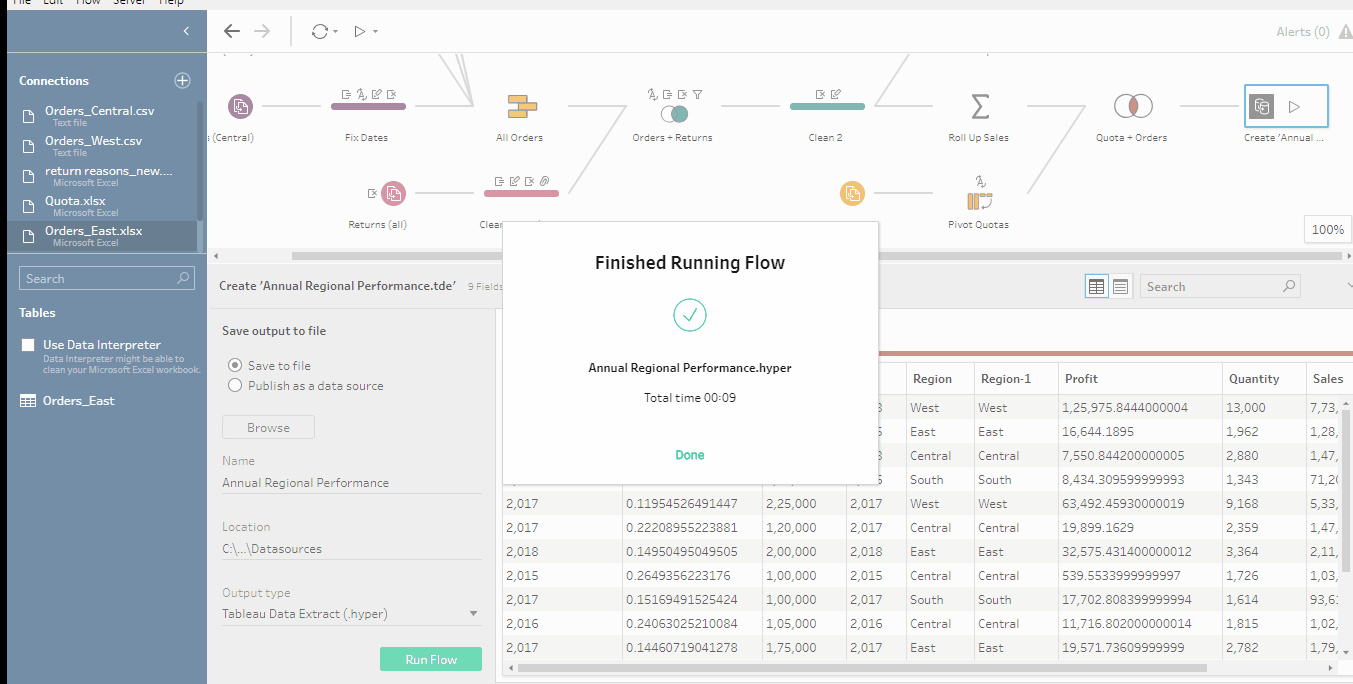
- Opening .hyper(extract) datasource in tableau desktop
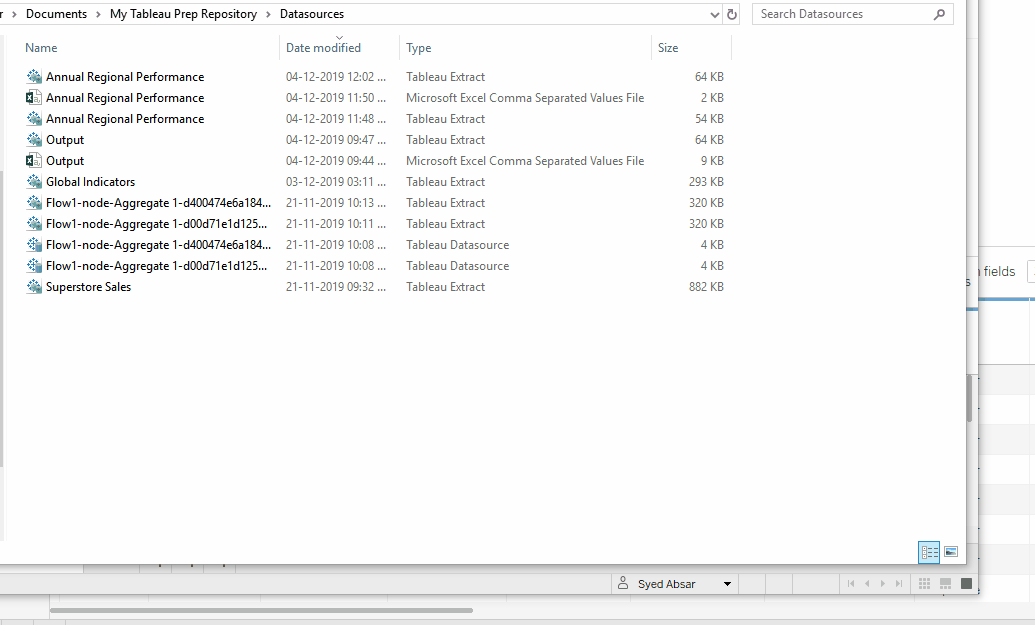
- You can open your previously saved .tfl prep workflow for further editing and also can also you can open your previously saved .tfl Prep workflow just to refresh output with data source changes.
(eg):
saving the workflow
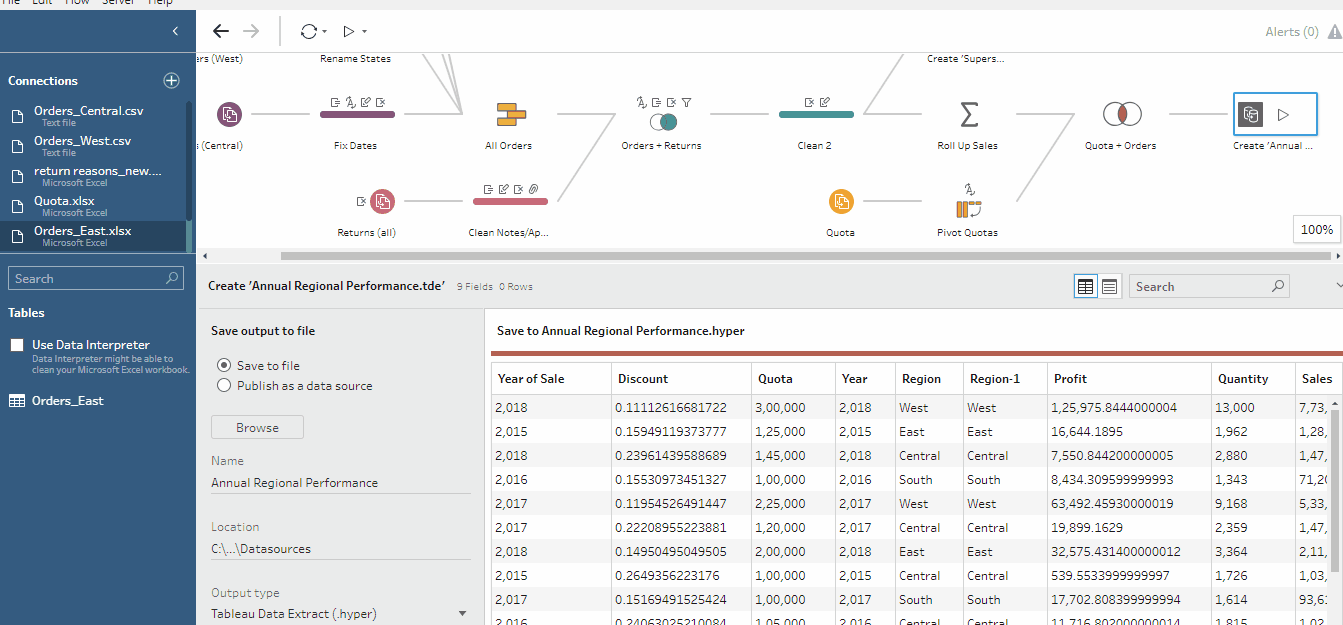
- opening workflow to edit or for data refresh
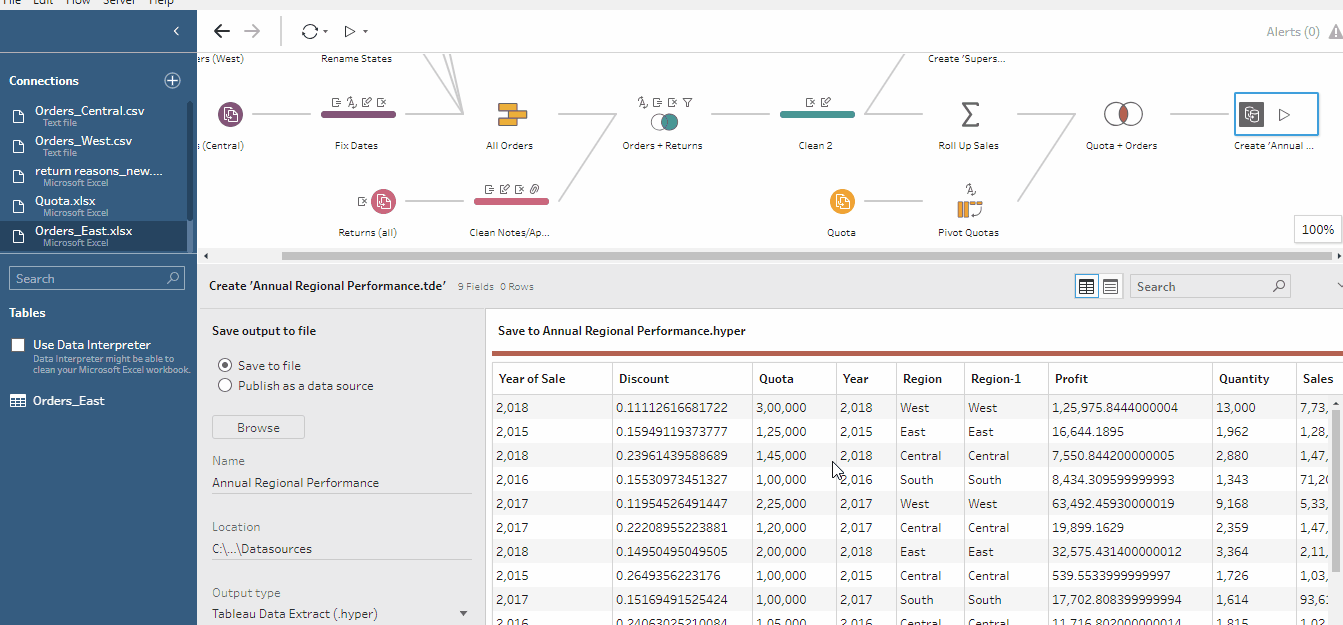
- Prep output can be pushed to tableau online as a published data source.
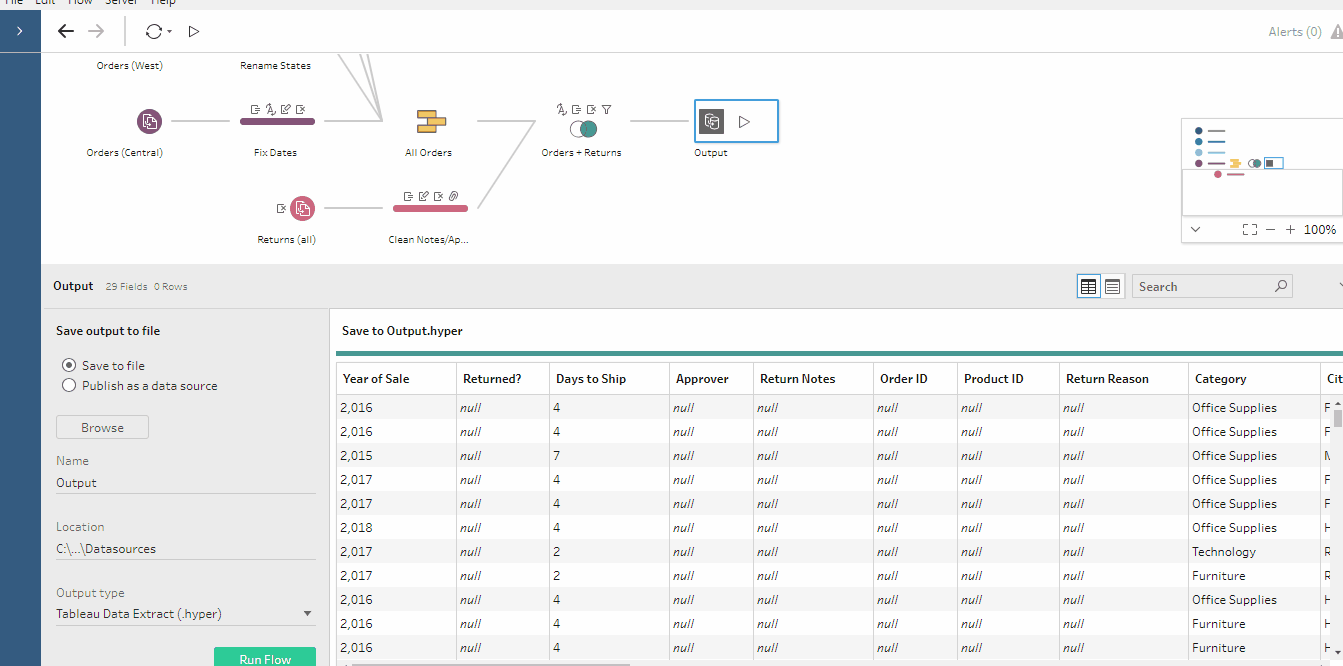
- Creating reports using published data source in tableau online and saving it in default project folder.
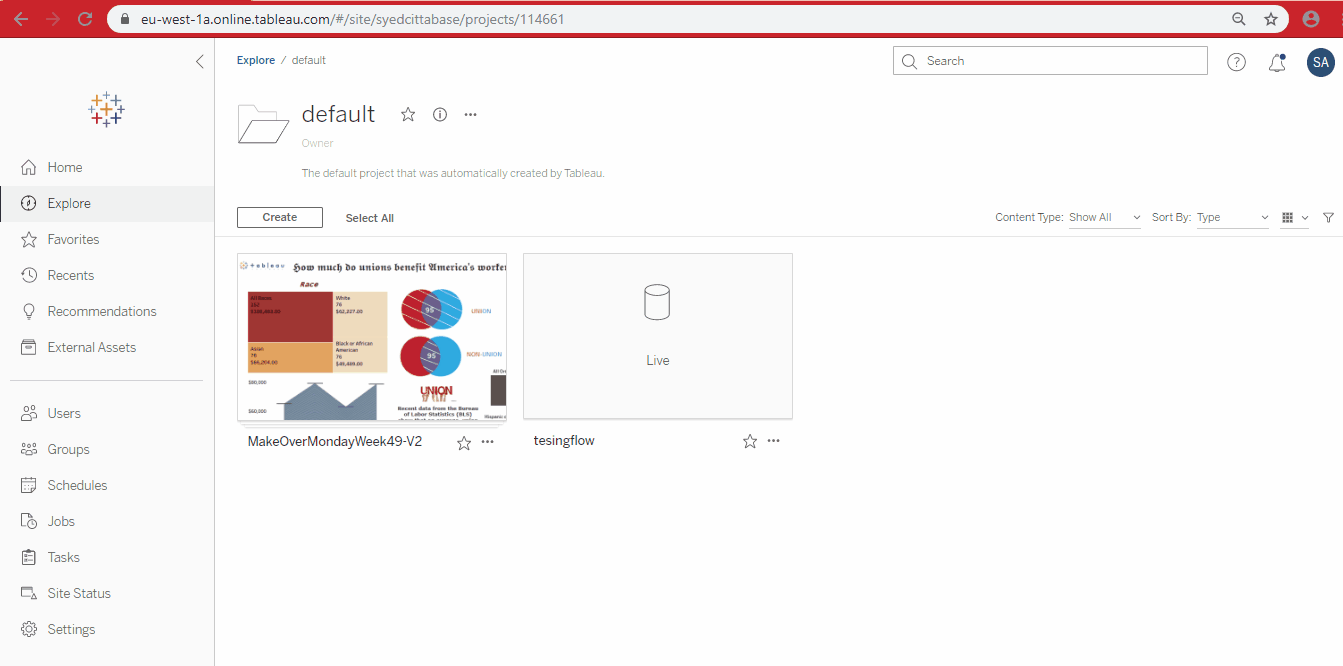
How Cool is that ?
“Ability to quickly clean data its true we may be able to combine data and even shape it.but if we can’t clean it, then trust gets a punch here. To build trust of the data, we need to clean it” . This could be a simple as;
- Combining related fields.
- Trimming Spaces.
- Removing numbers,letters or punctuation’s
- Changing fields from uppercase to lowercase and vice versa.
- Splitting fields.
- Renaming fields and so on.
Being able to confidently perform this is a plus to your project. And this tool simplifies it.
So , What changed because of this tool ?
- Data Preparation became easy for me.
- All data preparation happened on my sight-meaning i could trace and track mistake that were happening while preparing data.
- Re-use of data flows, meaning in the future i don’t need to create a new flow,rather i use an existing one to quickly prepare my data.
Conclusion:
No one wants to consume a dashboard that takes hours to load or process a query. To increase your query processing, your database must be fast. And even better very fast. Using tableau prep enables you as a data analyst to package your data as a tableau data extract (.hyper) which 5x faster in query processing. This will help you keep your dashboard users engaged and not bored by slow queries
Stay tune for more blog’s related to “Tableau Prep”…!
Please feel free to reach gotableau@sandbox.cittabase.com for more information. And also visit our Tableau Public site.


